



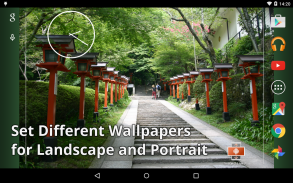





Image 2 Live Wallpaper

وصف لـImage 2 Live Wallpaper
This application set an image of any size to wallpaper easily, without cropping and borders.
* IMPORTANT NOTICE for v2 *
The automatic changing and the scroll adjusting features have been moved to my another app. If you are using these features, please migrate to another app according to a notice shown in this app after updating. Sorry to trouble you.
You can download an older version here (Android 2.1/2.2 users can use this):
https://sites.google.com/site/shirobakama724/imglivewp/v1
* Since this app is Live Wallpaper, please set as Live Wallpaper.
FEATURES:
- Both phone and tablet are supported.
- Resize an image to fit a screen automatically.
- Fix wallpaper scrolling in any home app.
- Can set different images for portrait and landscape, and for the lock screen.
- Register images via "Intent"
HOW TO USE:
When you open the app from a launcher icon, you can configure the settings. In addition, you can set the app to Live Wallpaper from the app in following steps.
( If you have the device with Jelly Bean (Android 4.1) or later, please jump to step 3.)
1. Tap the button at the top of the app. Live Wallpaper chooser will be opened.
2. Select "Image 2 Live Wallpaper". A preview will be opened.
3. In the preview, select "Set wallpaper". After a while, the wallpaper will be displayed in the home screen.
* You can open Live Wallpaper chooser by long-pressing a blank area in the home screen.
DISCLAIMERS:
- No wallpapers included.
TIPS:
- If you get out of memory errors, please check "Do not hole image", "Low-res work image" and/or "16 bit color depth" options.
Xperia users (Android 4.0):
If you specify a lock screen wallpaper in the device setting, that wallpaper is shown in the lock screen, not Live Wallpaper. To reset this, open the device setting, Display -> Theme, and select one of the themes. After that, please set this app to Live Wallpaper again.
Xperia users (4.1):
Live Wallpaper cannot be shown in the lock screen normally. To show, open the device setting, Security -> Screen lock, and select other than "None" or "Swipe".
Xperia (4.2 or later) and Galaxy S2 users:
Live Wallpaper cannot be shown in the lock screen. The static wallpaper is always shown. The lock screen settings in this app cannot be affected.
Android robot:
The Android robot is reproduced or modified from work created and shared by Google and used according to terms described in the Creative Commons 3.0 Attribution License.
Translations:
- Chinese:
Thanks to milfin (version 1).
Thanks to Asx (partially strings added in version 2, imported from SB Wallpaper Changer.)
- Russian and German (and improved English) (version 1):
Thanks to Alexey Eberhardt.
تعيين هذا التطبيق صورة من أي حجم لورق الجدران بسهولة، من دون الاقتصاص والحدود.
* ملاحظة هامة لV2 *
تم نقل تغيير التلقائي والتمرير تعديل الميزات لبلدي التطبيق آخر. إذا كنت تستخدم هذه الميزات، يرجى الهجرة إلى التطبيق آخر وفقا لإشعار هو مبين في هذا التطبيق بعد التحديث. آسف لمتاعب لك.
يمكنك تحميل نسخة قديمة هنا (يمكن الروبوت 2.1 / 2.2 للمستخدمين استخدام هذا):
https://sites.google.com/site/shirobakama724/imglivewp/v1
* وبما أن هذا التطبيق هو لايف للجدران، يرجى النحو لايف للجدران.
المميزات:
- ويدعم كل من الهاتف والكمبيوتر اللوحي.
- تغيير حجم الصورة لتناسب الشاشة تلقائيا.
- التمرير فيكس خلفية في أي التطبيق المنزل.
- هل يمكن وضع الصور المختلفة للصورة والمناظر الطبيعية، وبالنسبة للشاشة القفل.
- تسجيل الصور عبر "النية"
كيفية الاستخدام:
عند فتح التطبيق من رمز قاذفة، يمكنك تكوين إعدادات. وبالإضافة إلى ذلك، يمكنك تعيين التطبيق إلى Live خلفيات من التطبيق في الخطوات التالية.
(إذا كان لديك جهاز مع جيلي فول (أندرويد 4.1) أو في وقت لاحق، يرجى القفز إلى الخطوة 3.)
1. اضغط على زر في الجزء العلوي من التطبيق. سيتم فتح ايف للجدران مختار.
2. اختر "صورة 2 لايف للجدران". سيتم فتح المعاينة.
3. في المعاينة، حدد "تعيين خلفية". بعد فترة من الوقت، سيتم عرض خلفية في الشاشة الرئيسية.
* يمكنك فتح لايف للجدران مختار عن طريق الضغط منذ فترة طويلة منطقة فارغة في الشاشة الرئيسية.
إخلاء المسؤولية:
- لم تضم أي خلفيات.
TIPS:
- إذا كنت الخروج من أخطاء الذاكرة، يرجى مراجعة "لا حفرة صورة"، "صورة العمل منخفضة الدقة" و / أو "16 بت عمق اللون" الخيارات.
اريكسون المستخدمين (أندرويد 4.0):
إذا قمت بتحديد خلفية شاشة القفل في إعداد الجهاز، يظهر أن ورق الجدران في شاشة القفل، وليس لايف للجدران. لإعادة تعيين بذلك، افتح إعداد الجهاز، العرض -> موضوع، واختيار واحد من المواضيع. بعد ذلك، الرجاء تعيين هذا التطبيق إلى Live خلفيات مرة أخرى.
المستخدمين اريكسون (4.1):
لا يمكن أن تظهر يعيش خلفية في شاشة القفل بشكل طبيعي. لتظهر، فتح الإعداد الجهاز، الأمن -> قفل الشاشة، وحدد البعض من "لا شيء" أو "انتقاد".
اريكسون (4.2 أو في وقت لاحق) والمستخدمين غالاكسي S2:
لا يمكن أن تظهر يعيش خلفية في شاشة القفل. يتم عرض خلفية ثابتة دائما. لا يمكن أن تتأثر إعدادات شاشة القفل في هذا التطبيق.
الروبوت الروبوت:
ويرد الروبوت الروبوت أو تعديل من العمل خلق ومشتركة من قبل جوجل واستخدامها وفقا للشروط وصفها في المشاع المبدع نسبة المصنف إلى مؤلفه 3.0 الترخيص.
ترجمة:
- الصينية:
بفضل milfin (الإصدار 1).
بفضل ASX (جزئيا سلاسل وأضاف في الإصدار 2، المستوردة من SB جدران مبدل).
- الروسية والألمانية (وتحسين اللغة الإنجليزية) (الإصدار 1):
بفضل أليكسي إيبرهارت.
This application set an image of any size to wallpaper easily, without cropping and borders.
* IMPORTANT NOTICE for v2 *
The automatic changing and the scroll adjusting features have been moved to my another app. If you are using these features, please migrate to another app according to a notice shown in this app after updating. Sorry to trouble you.
You can download an older version here (Android 2.1/2.2 users can use this):
https://sites.google.com/site/shirobakama724/imglivewp/v1
* Since this app is Live Wallpaper, please set as Live Wallpaper.
FEATURES:
- Both phone and tablet are supported.
- Resize an image to fit a screen automatically.
- Fix wallpaper scrolling in any home app.
- Can set different images for portrait and landscape, and for the lock screen.
- Register images via "Intent"
HOW TO USE:
When you open the app from a launcher icon, you can configure the settings. In addition, you can set the app to Live Wallpaper from the app in following steps.
( If you have the device with Jelly Bean (Android 4.1) or later, please jump to step 3.)
1. Tap the button at the top of the app. Live Wallpaper chooser will be opened.
2. Select "Image 2 Live Wallpaper". A preview will be opened.
3. In the preview, select "Set wallpaper". After a while, the wallpaper will be displayed in the home screen.
* You can open Live Wallpaper chooser by long-pressing a blank area in the home screen.
DISCLAIMERS:
- No wallpapers included.
TIPS:
- If you get out of memory errors, please check "Do not hole image", "Low-res work image" and/or "16 bit color depth" options.
Xperia users (Android 4.0):
If you specify a lock screen wallpaper in the device setting, that wallpaper is shown in the lock screen, not Live Wallpaper. To reset this, open the device setting, Display -> Theme, and select one of the themes. After that, please set this app to Live Wallpaper again.
Xperia users (4.1):
Live Wallpaper cannot be shown in the lock screen normally. To show, open the device setting, Security -> Screen lock, and select other than "None" or "Swipe".
Xperia (4.2 or later) and Galaxy S2 users:
Live Wallpaper cannot be shown in the lock screen. The static wallpaper is always shown. The lock screen settings in this app cannot be affected.
Android robot:
The Android robot is reproduced or modified from work created and shared by Google and used according to terms described in the Creative Commons 3.0 Attribution License.
Translations:
- Chinese:
Thanks to milfin (version 1).
Thanks to Asx (partially strings added in version 2, imported from SB Wallpaper Changer.)
- Russian and German (and improved English) (version 1):
Thanks to Alexey Eberhardt.




























